4D Simulation
Check out the video about 4D in general and this project specifically: https://youtu.be/Oe7MjfQokpE
Non-WebGL Builds: Note that you have to use Alt+F4 (or any other method that your operating system allows for) to exit the program. Also, everything except the Windows intel 64 bit build is untested.
Source code: https://github.com/Ascyt/4d-sim
Controls
Viewport Rotation:
- Drag Left-MB: Pan the camera
- Drag Right-MB: Rotate around a point (scroll to move point closer/farther)
- Drag Middle-MB: Look around as if in first person
4D Rotation:
- [A] / [D]: Rotate Left (XW+) / Right (XW-)
- [E] / [Q]: Rotate Up (YW+) / Down (YW-)
- [W] / [S]: Rotate Forwards (ZW+) / Backwards (ZW-)
4D Movement:
- [J] / [L]: Move Left (X+) / Right (X-)
- [O] / [U]: Move Up (Y+) / Down (Y-)
- [I] / [K]: Move Forwards (Z+) / Backwards (Z-)
- [Space] / [Shift]: Move Ana (W+) / Kata (W-) [think of it as the forwards/backwards of the fourth dimension]
Other:
- [Tab]: Swap Rotation and Movement (ADQEWS<->JLOUIK)
- You can also use sliders to control rotation (XY, XZ and YZ can only be controlled using sliders, since those are just tilting the camera and rotating the viewport).
- Pressing the lock button will make it so the sliders will not jump to 0 after releasing them.
- Pressing the circle with arrows icon will switch between using relative and absolute mode for rotation. Relative mode is simpler and just constantly applies deltas to the rotation, while absolute mode constantly re-applies rotational planes in top-to-bottom-order.
- Change the scene using the dropdown in the top right.
Scenes
- Default: Includes a bunch of tesseracts, cubes and points.
- Ground: Includes a ground tesseract with a few tesseracts in the center.
- RotatingTesseracts: Includes three tesseracts, where two of which perform single rotations (around XY and ZW planes respectively) and the third performs a double rotation around the XY and the ZW planes.
- FixedTesseract: Includes a tesseract (also called a 4-cube or 8-cell; 4D analogy of a cube made of cubic cells) with one cell being highlighted and a smaller tesseract at one of the vertices.
- FixedPentatope: Includes a pentatope (also called 4-simplex or 5-cell; 4D analogy of a tetrahedron made of tetrahedral cells) with one cell being highlighted.
- FixedOrthoplex: Includes an orthoplex (also called 4-orthoplex or 16-cell; 4D analogy of an octahedron made of tetrahedral cells) with one cell being highlighted.
- FixedCubes: Orthographic scene that includes a bunch of cubes, each with a different w offset to make them appear like a sliced tesseract.
- FixedExtrudingCube: Orthographic scene with a cube and a slider to extrude that cube into the fourth dimension, creating a tesseract.
- FixedCliffordTorus: Includes a Clifford torus, the simplest flat embedding of two circles. Check out my devlog on version a2.4.0 for more info.
- FixedDuoprism: Includes two sliders for the amount of sides for two polygons respectively, the Cartesian product of which produces a duoprism. Check out my devlog on version a2.5.0 for more info.
- FixedRotationalPlanes: Orthographic scene that contains all four axes with all six planes of rotation, and a 3D cube next to it.
| Status | Prototype |
| Platforms | HTML5, Windows, macOS, Linux |
| Author | Ascyt |
| Genre | Simulation |
| Made with | Unity |
| Tags | 4d, Experimental, Open Source, Sandbox, Unity |
Download
Download NowName your own price
Click download now to get access to the following files:
a2-5-1_windows-intel-64.7z 20 MB
a2-5-1_windows-intel-32.7z 17 MB
a2-5-1_windows-arm-64.7z 17 MB
a2-5-1_linux.7z 19 MB
a2-5-1_macos.7z 26 MB
Development log
- a2.5.1 (hotfix)96 days ago
- a2.5.0 (feature) - DuoprismsOct 29, 2025
- a2.4.0 (feature) - Clifford TorusSep 04, 2025
- a2.3.0 (feature) - Downloadable buildsAug 27, 2025
- a2.2.1 (hotfix)Aug 18, 2025
- a2.2.0 (feature) - Absolute rotation systemAug 11, 2025
- a2.1.0 (feature) - Pentatope & OrthoplexJul 21, 2025
- a2.0.1 (hotfix)Jul 19, 2025
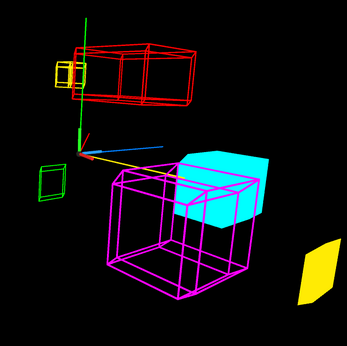
Comments
Log in with itch.io to leave a comment.
wtf im looking at? my brain hurts lol
Hahahaha I can imagine🥲 But I’m working on a video that explains this in detail!
If you’re curious, I have released the video under https://youtu.be/Oe7MjfQokpE !